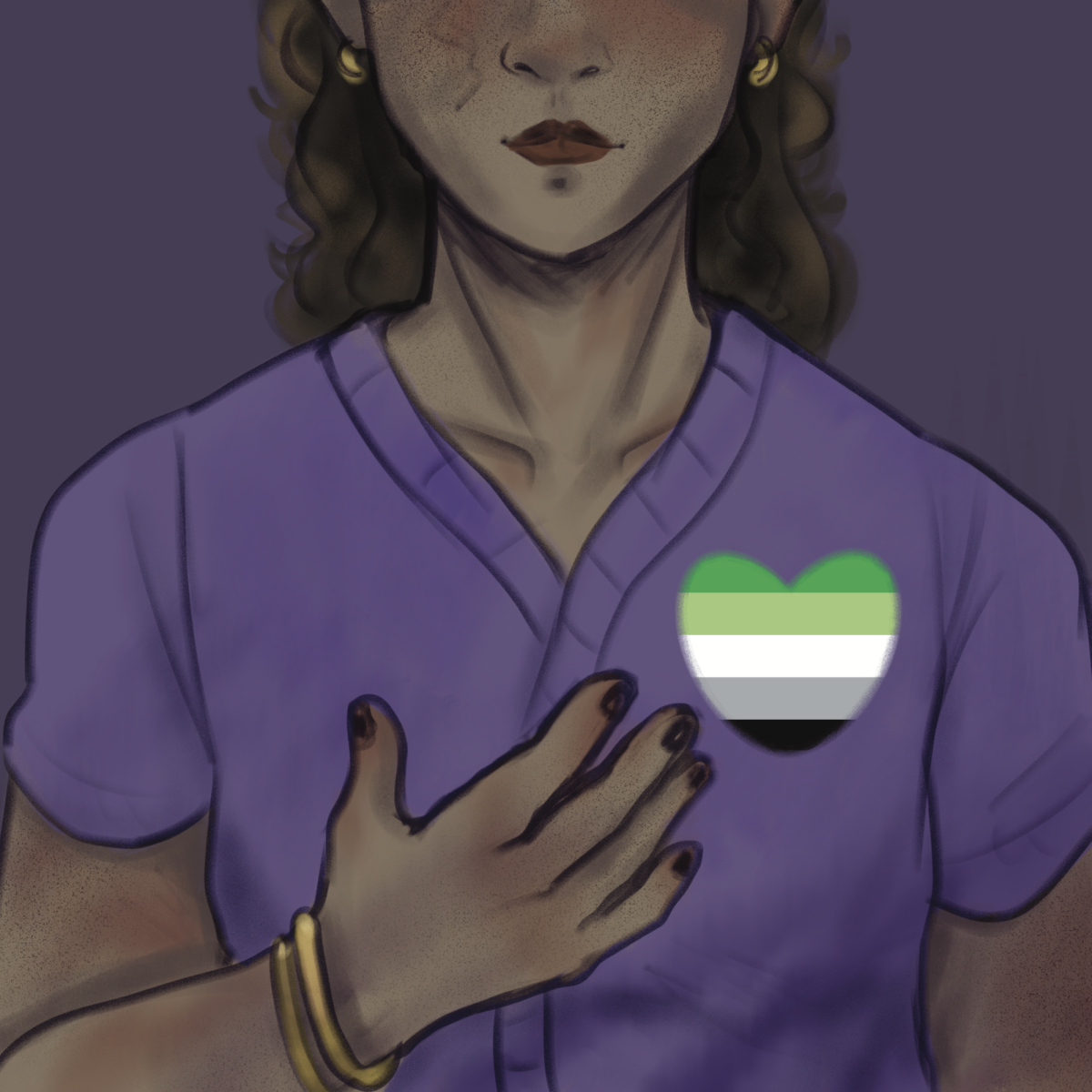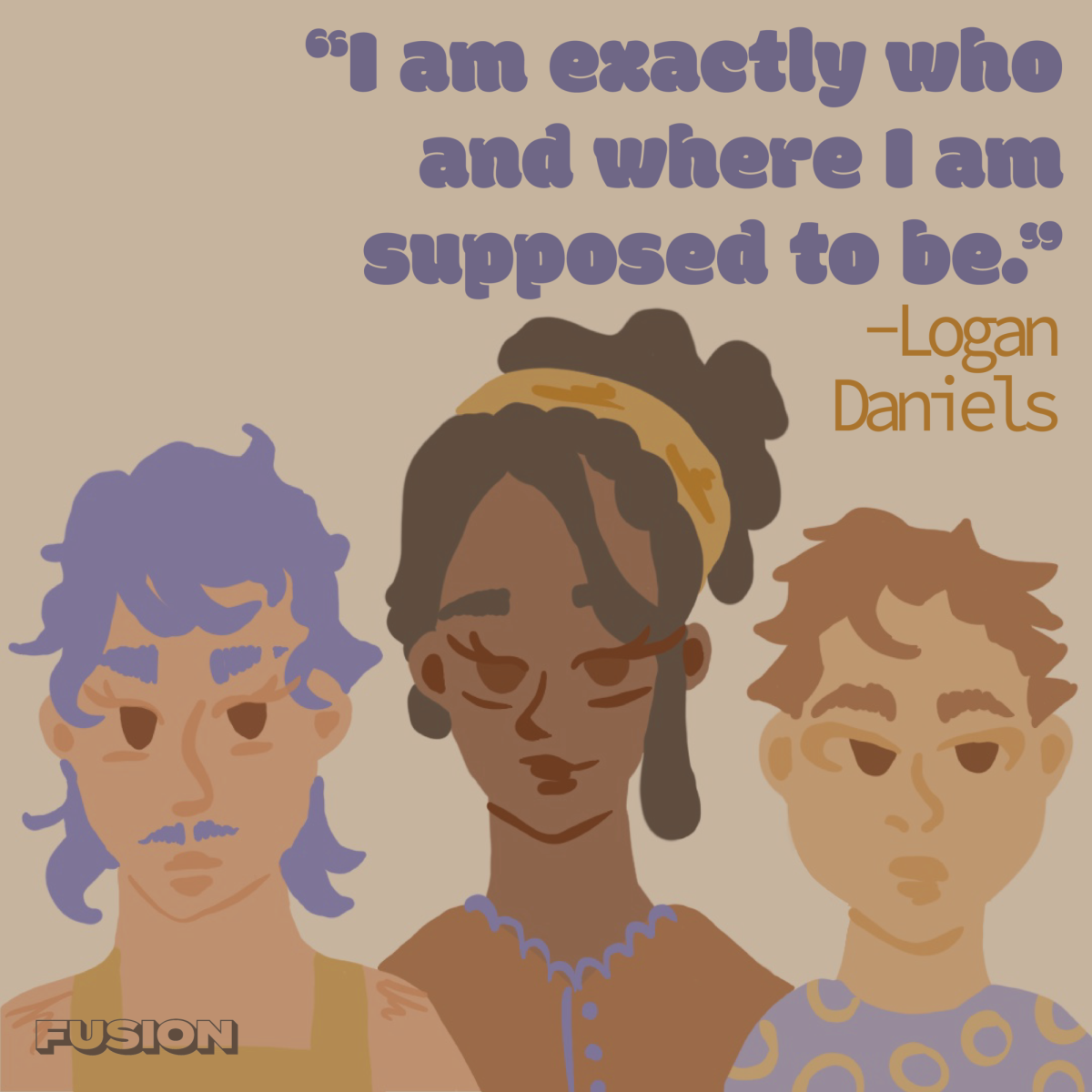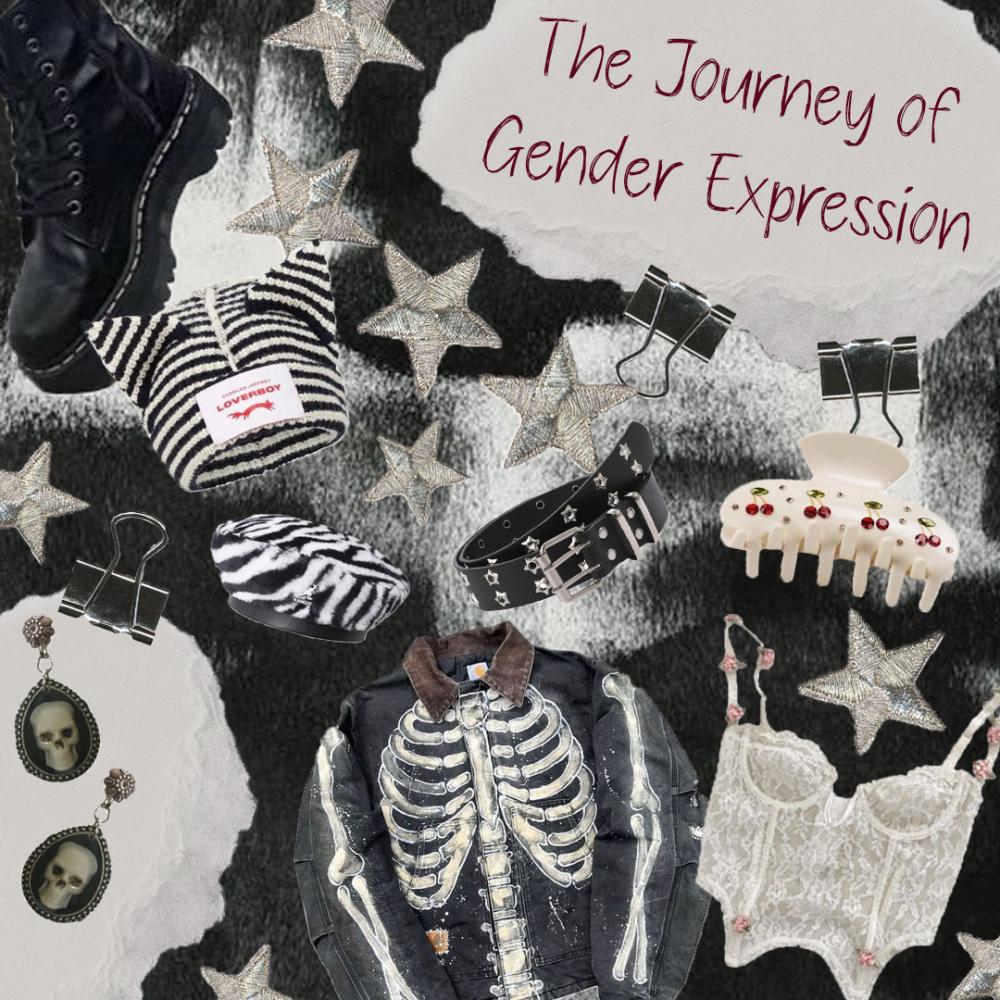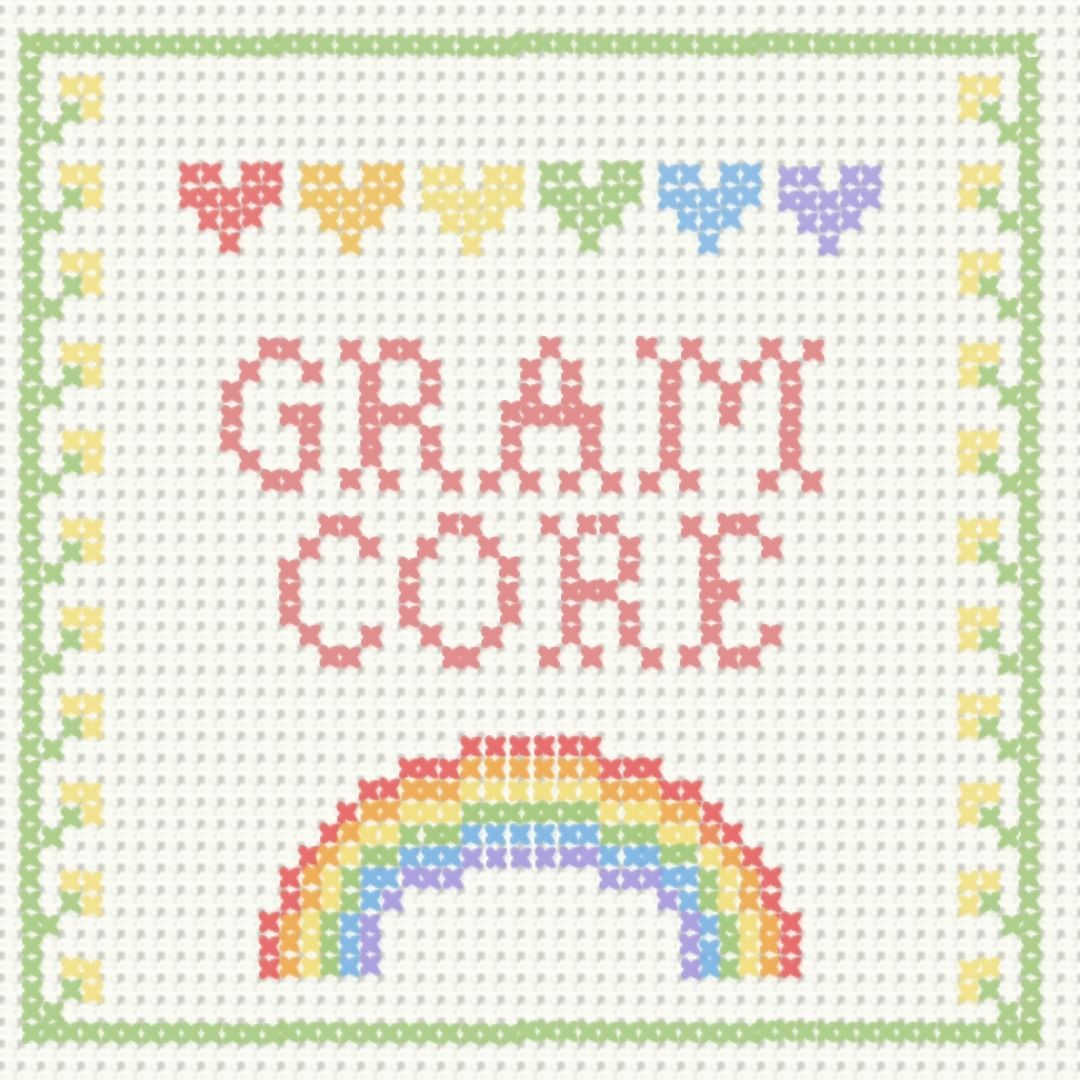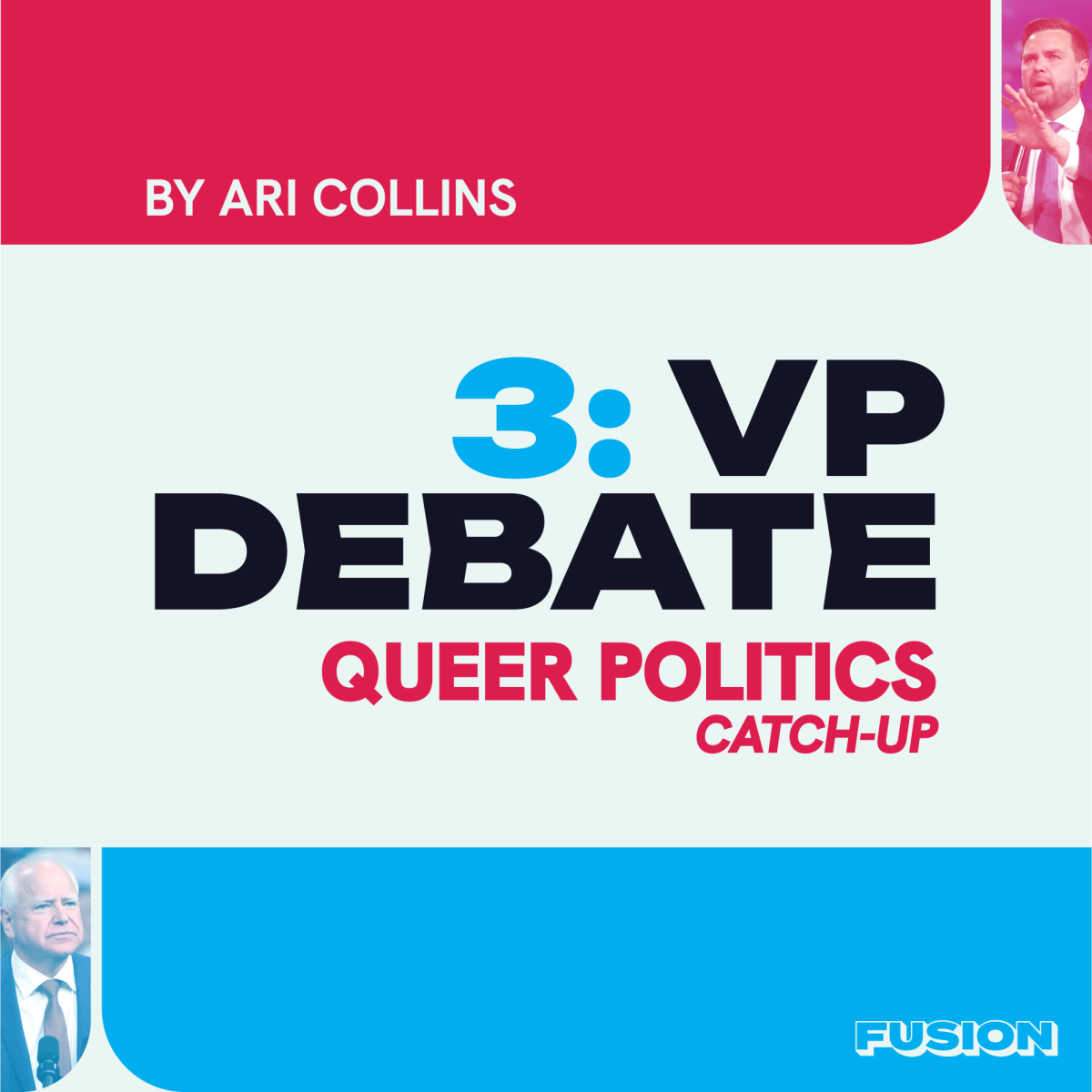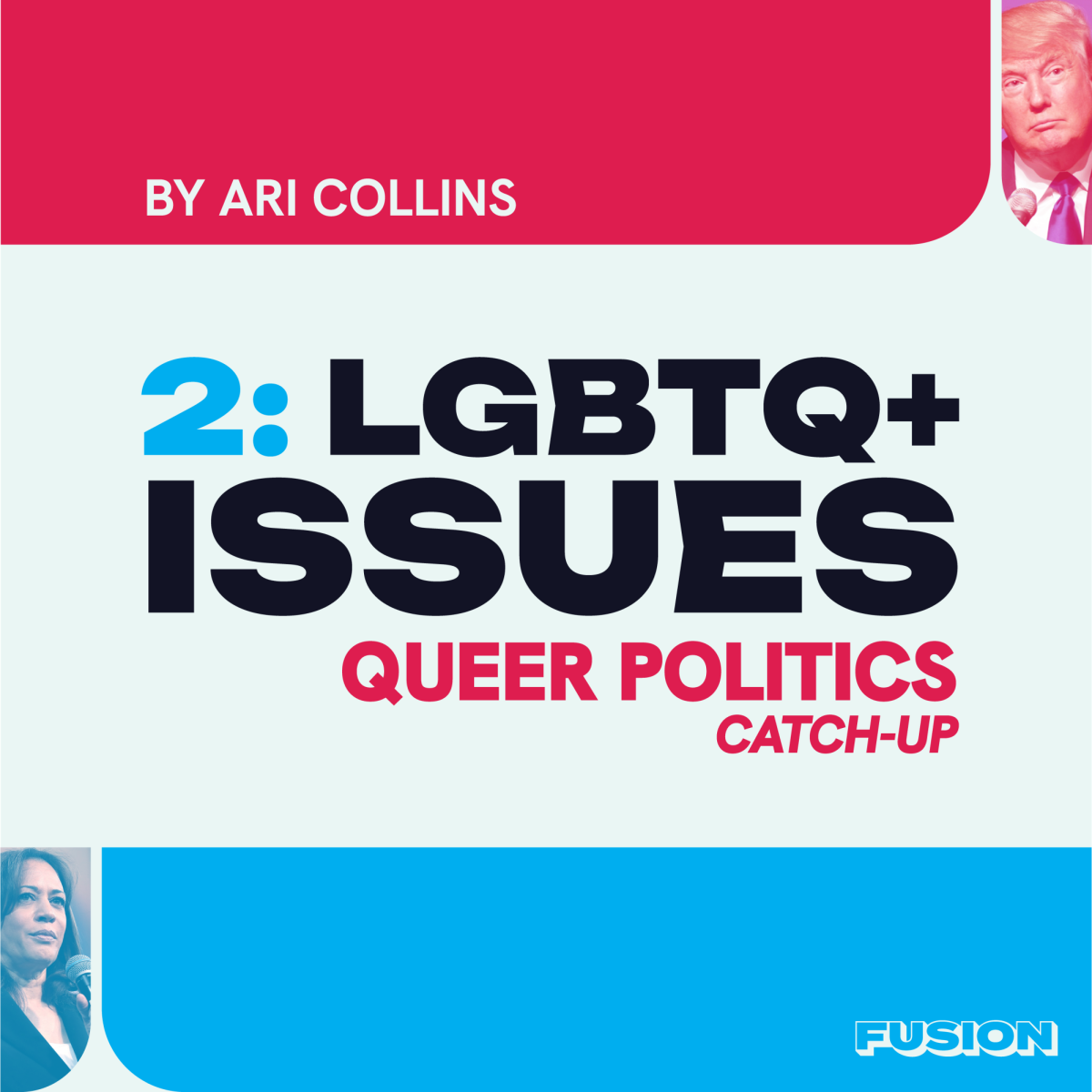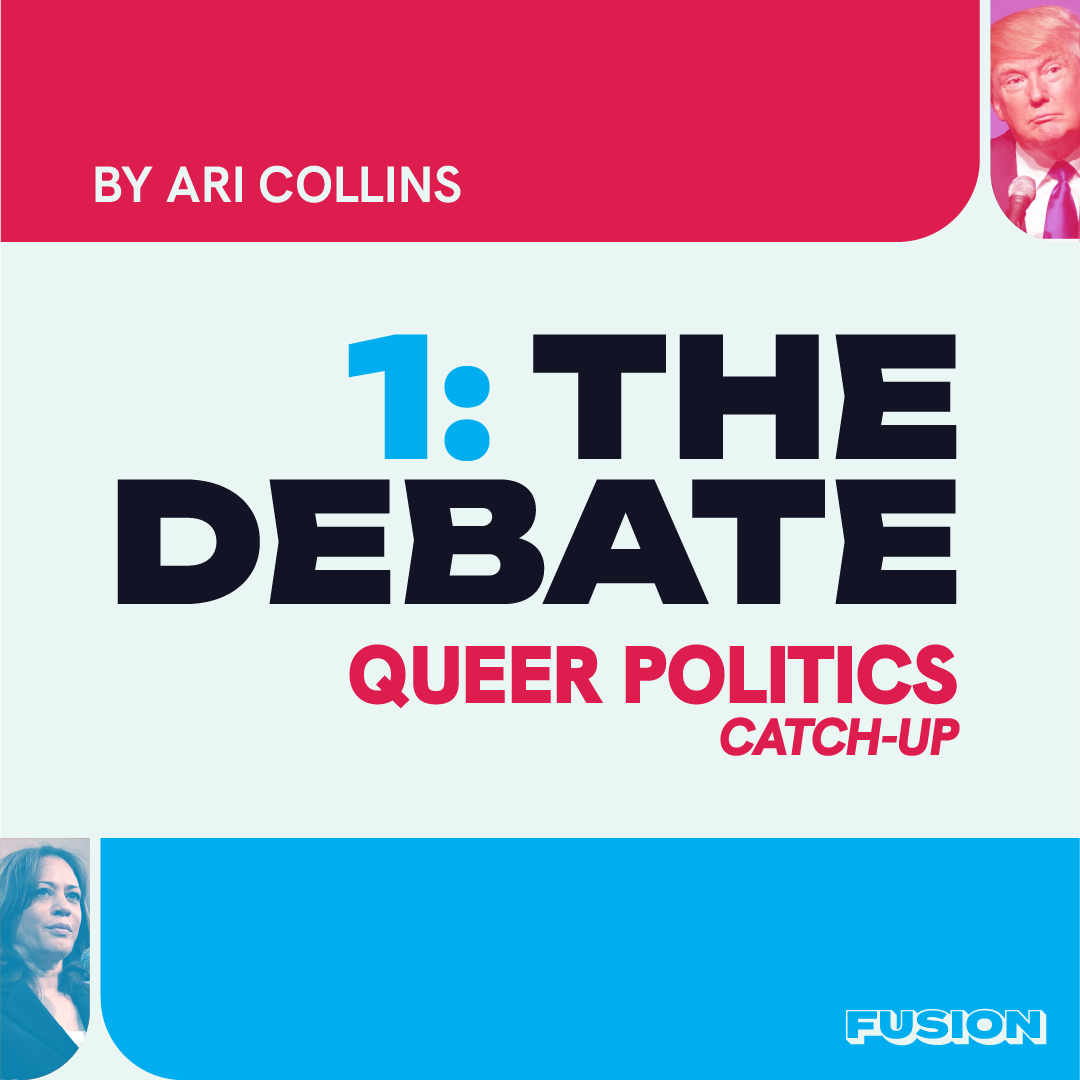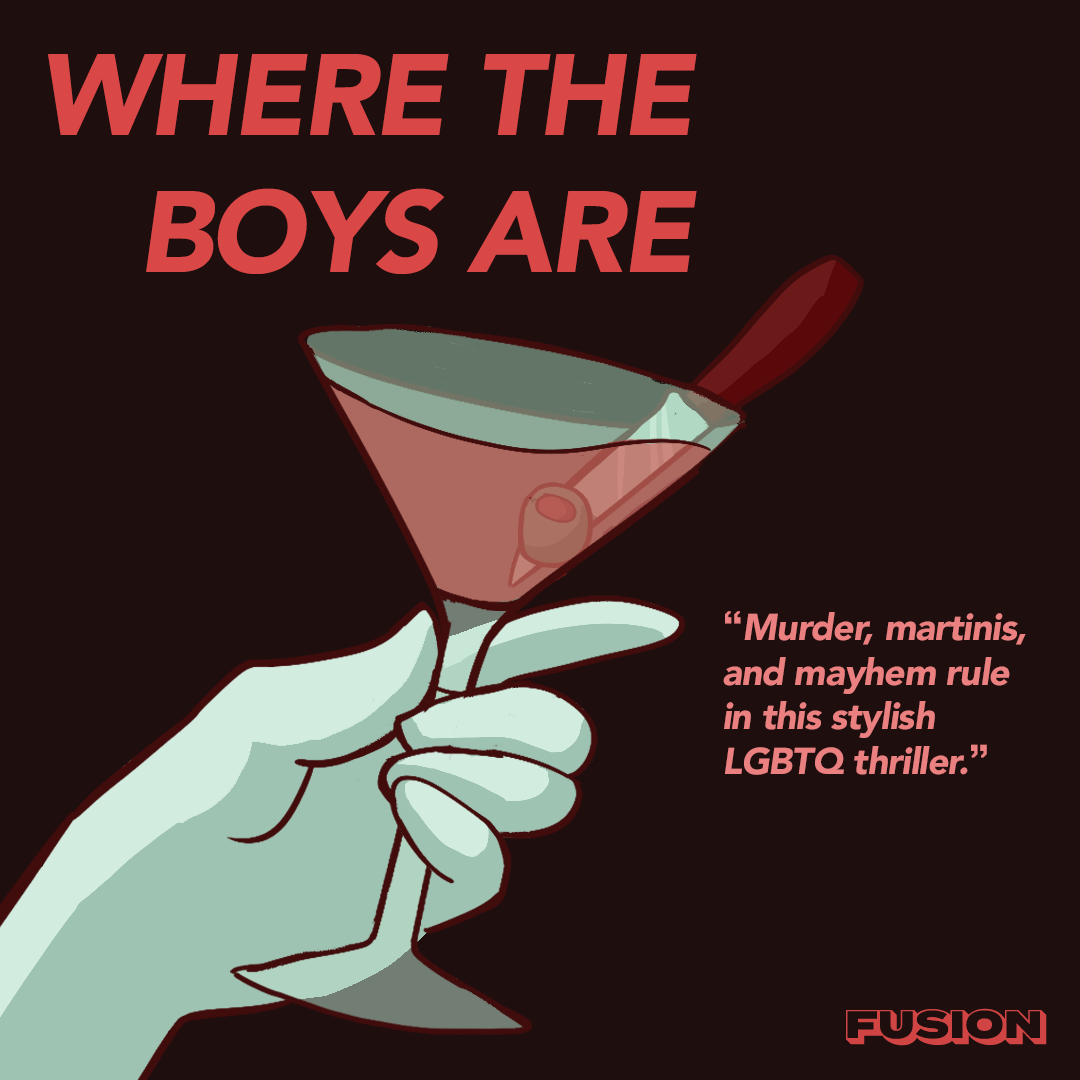I wrote this column late in the morning yesterday, October 5. I didn’t think that when I would be preparing to post it, Steve Jobs would no longer be among us. I’m leaving the blog as I originally wrote it, but hope that now it can be considered among the tributes to him in the coming days. Steve Jobs has been an incredible influence on our generation, and the following blog showcases how he not only changed our phones, but how he also changed our entire entertainment industry.
“…Because the people who think they are crazy enough to change the world are the ones who do.” – Steve Jobs
So you’re all ready to upgrade your iPhone 4 to the iPhone 4s after the unveiling Tuesday (October 4), and you’re super excited about that dual-core processor and the flashy graphics you’ll be experiencing. I can just tell that you’re amped about the nicer camera and the whole extra half-hour of battery life you’ll be getting.
Now, let’s be honest. The best thing about the new iPhone 4s (and all of the old iPhones and Androids and so on) are the apps we get to throw on these things. I myself have an iPhone 4 that I love and use more than any other electronic device ever – even more than the MacBook that I’m typing this on. I’m almost addicted to my phone, and I know I’m not alone in this. EVERYONE is always on his or her cell phone. Texting, talking, surfing – if it does all this, why not make your cell phone the ultimate music device while you’re at it? Sure it might have your MP3 player, but with a few of the right apps, you’ll be more than just a listener – you’ll be a music guru.

Looking for new artists? MTV actually has a great application for finding new artists, especially artists that are similar to what you already listen to. The MTV Music Meter opens up with their current top 10, the artists who are generating the most buzz in-app. From there, you can click on any of those to learn more about them, or you can search for an artist you like. When you click an artist, you can listen to samples of their songs, see photos of them, read what people are tweeting about them, and catch up on news about them. It only takes minutes to learn just about everything you need to know about a new potential favorite group or musician. It becomes pretty addicting; especially because you can get into some pretty obscure artists the further you go. And, of course, this app is totally free, with no limit to how much you use it or what you do with it.
For the chart follower: You care about who’s number one this week. You’re hoping that Foster the People will knock Maroon 5 out of the number one spot. You can’t help but check where Adele is this week. To become chart-obsessed or to take your chart obsession to the next level, download Billboard’s Billboard.com Charts app. The app includes the top 10 songs for charts including the Billboard Hot 100, Billboard 200, and a few genre-specific charts. You can preview songs on the chart, and then, if you’re so inclined, buy one you like. The only drawback is that you can’t view the entire chart unless you pay $1.99 a year. That’s about 17 cents a month, which isn’t steep at all, but it kind of defeats the purpose of having a free app. The more obsessed you get, though, the more beneficial that extra $1.99 might be. For now, though, the free app will probably get you through.

If you never know the name of that song… SHAZAM! Seriously. Shazam is one of my favorite apps on my phone. If you hold your phone up to a song that’s playing say, in a club or on the radio, your phone can figure out what the song is if you can’t. This is actually incredibly handy! It doesn’t even need to hear the whole song; just a little clip plays into the phone and then it sends it on its way. Plus, once it knows the song, it saves it as a “tag” for you. This allows you to go back and double check songs later on, preview them, and buy them. All in the app! The free version of the app gives you five song tags a month; if you buy the full app, you can get as many as you want (or maybe need). You will literally know every song before you realize it. You can be that person, and you can feel good about it, too.
The Internet radio debate. Some people in this world are very passionate about their Internet radio. When I sit on my computer, I almost always have my Last.fm station up and running. It is one of the best ways to discover new music, and it’s totally free. However, Internet radio is a different kind of beast when it comes to your cellular devices. Services that are free on your computer suddenly cost money on your phone, and it becomes an ordeal of searching for what is actually free versus what has a subscription and so on. Last.fm is NOT free on your phone, and they may trick you into thinking it is. The same goes for SiriusXM. The download itself is free – you can have the software on your phone for nothing. However, Last.fm and SiriusXM both have subscription charges. Last.fm used to be free, but now costs around $5.00 a month, something is annoying especially if it streams your library and not anything new. SiriusXM can be upwards of $20 a month, although this is for your subscription across everything – Internet, cell phone, car and on and on.
One free option is the 8 Tracks radio. 8 Tracks started off as this really nifty website where aspiring DJs of sorts could go on and make mixtapes with a total of eight songs in them. You could share your mixes with everyone, and subsequently you could listen to anyone else’s mixtape. I’ve been on there for about two years, and it’s another great way to discover new music. Their app is essentially the website, as you can stream any mixtape that sounds interesting to you at the moment.
However, the app I use most for Internet radio is Pandora. It’s not my favorite, and I think Last.fm is better, but I just can’t justify the $5 a month for music that I mostly already own. Pandora does a decent job of making a radio station I’ll like, although they do throw some weird extras into the mix every now and then. The genome project that everything is based off of sometimes misunderstands what exactly it is I want to hear, but nine times out of 10, I’m satisfied. Pandora is free, although your usage is limited to 40 hours a month. However, 40 hours is more than enough if you listen to your own music as well as the radio. I promise.
So you want to be a DJ? There is, of course, an app for that. DJ Mixer Pro is one free app, though you get a very limited number of songs you can mix (and you’re only allowed up to four of your own from your music library). Touch DJ Evolution is also free, but it tries to differentiate itself by getting rid of touchable turntables and CD platters. It’s all based on visuals. Again, this app has very limited songs to choose from, and you have to upgrade if you want to use all of the features and songs you can and want to. Most other DJ apps cost anywhere from $0.99 to $2.99, so it depends on how professional you want to be on your phone while mixing.

However, I use an app called SPINshapemix (Spin Shape Mix), produced by SPIN Media – or, as some of you may simply know it, Spin Magazine. You have to search for “Spin Shape Mix” in the search bar of the app store to find it, as it’s not listed under the regular DJ search. It’s completely worth it, though. The unique interface is easy to use, and you can remix and mash-up songs in a wide variety of ways. The app comes preloaded with two songs (by Digitalism and Tiesto with Hardwell), but you can download more songs from artists featured in their October issue in the SPIN Marketplace (which is in-app). Plus, if you hurry up and download it now, you can get in on a contest they’re having: If you make a really awesome remix and share it with the world, you’re entered to win a cruise with a bunch of electronic music artists. Just be sure to post it by November 1 and you’re in!
So you go to concerts every week. I bet you didn’t know there was an app for this, too. Songkick is the greatest thing ever (and I owe it to a friend who introduced me to this one). Songkick lets you choose your locations, starting with your current location. From there, you pick your favorite cities and bands, and Songkick does the rest. It tells you who is playing where when and lets you choose if you want to go or will be going. It saves your calendar of concerts for you, and then it also recommends concerts based on what your tastes are. When you put it on your iPod or iPhone, Songkick can scan your music library and automatically tell you which of the artists you listen to it touring and will be in your area. It is addicting. I swear.
You now have, literally at your fingertips, everything you need to become the ultimate music maestro. Or, at the very least, you have enough to keep up with all of your super-hipster, music-addicted best friends.
Because we all have those friends, and we all know who they are.
Featured image courtesy Ted Van Pelt.